Compaq Presario 633 Notes
These are some various links and notes I have collected from working on the Compaq Presario 633. Some of this may apply to other Compaq slimline 486s as well.
Specs
- Compaq Presario 633 QuickSpecs: Contains specifications and part numbers. (http://www.elhvb.com/mobokive/Archive/Compaq/Presario/Presario%206xx/Presario%20633/633quickspecs.html)
633 vs. 633 CDS
As far as I can tell, these two systems are exactly the same with two exceptions.
- The 633CDS includes a Sound Blaster 16 (CT1770). The regular 633 had no sound card included.
- The 633 included a 5.25" floppy drive. The 633 CDS replaces this with a CD-ROM drive attached to the SCSI controller on the Sound Blaster.
- The DSP version on the CT1770 on my system is 4.12, this means it exhibits the hanging note bug.
BIOS
- Press F10 when the cursor is blinking on the upper right of the screen to enter the BIOS.
- The BIOS on my machine is dated 4/14/94. It does not have the 504 MB disk size barrier that is common with 386s and 486s. I am using a 4 GB compact flash card and IDE adpater with no problems.
Jumpers
- There is a nice sticker on the right side of the chassis that shows all the motherboard jumper settings. Here is a picture in case yours is missing or marked up.
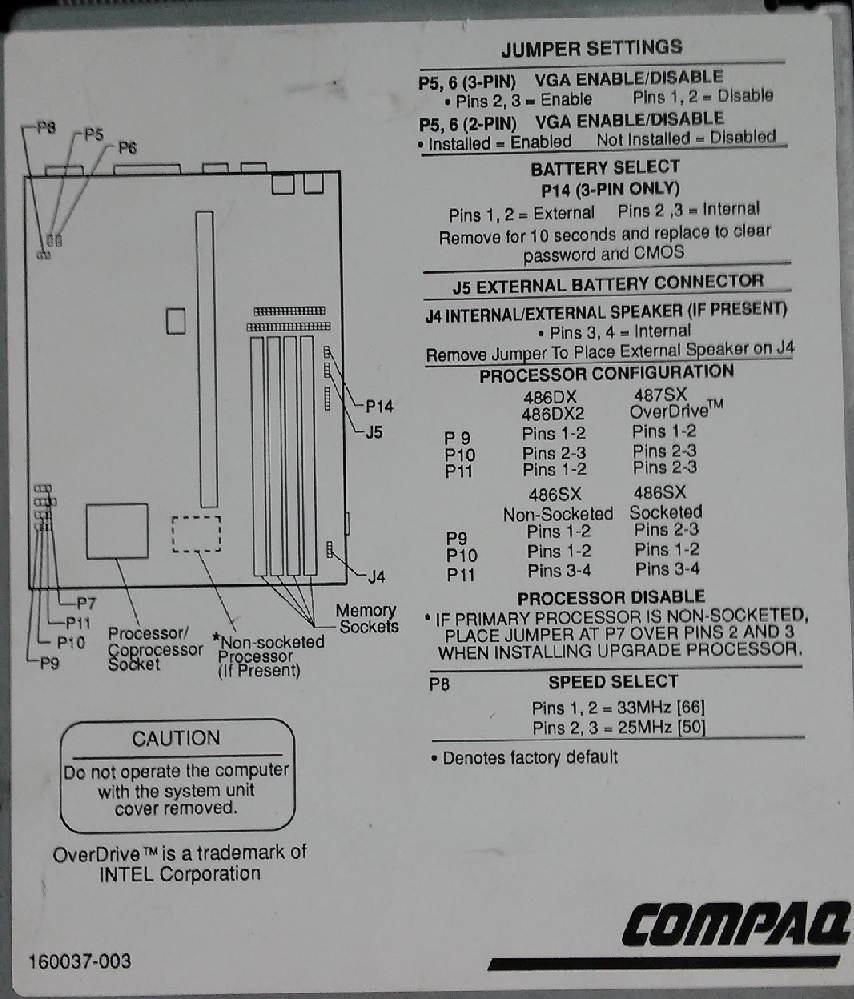
Video
- The integrated video chip is a E4000/W32i. This is good because it is one of the faster video chips from the time.
- Windows 3.1 Drivers - Windows 3.1 Drivers for TSENG ET4000/W32/W32i/W32p dated 12/8/1994. These work fine. I had to install by running SETUP from the DOS inside the C:\WINDOWS directory. The SETUP program within Windows could not find the drivers and kept prompting me to insert the disk.
- VESA TSR for DOS - The official DOS VESA driver is called TLIVESA.COM. I've read that UNIVBE works as well, but haven't tried it.
- The VGA port is one of the annoying old ones that only has 14 pins. You cannot plug a VGA cable into it that has all 15 pins. Either use a 14 pin cable or break off the extra one.
Memory
- 4 MB of RAM is built into the motherboard.
- It has four slots for 72-pin FPM SIMMs. Must be 50-70ns with parity.
- The slot closest to the built in RAM will only accept a 4 MB stick. The others will take up to 16 MB. Maximum RAM is 56 MB (4 + 4 + 16 + 16 + 16 MB).
CPU
- The motherboard does not have L2 cache and there are no slots to add it.
- There is no overdrive socket. The processor has to be replaced to upgrade. (ODPR Overdrive models instead of ODP.)
- The jumper selection sticker on the chassis documents settings for i486 25,33,50, and 66 SX, DX, and DX2 processors. I was able to install a 486 DX4 overdrive (DX4ODPR100) with no problem using the settings for a 33/66 DX processor.